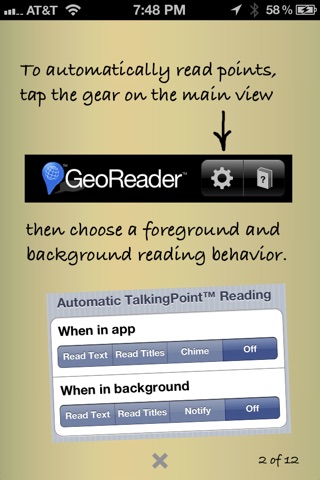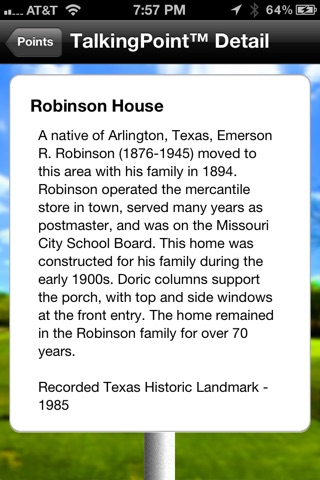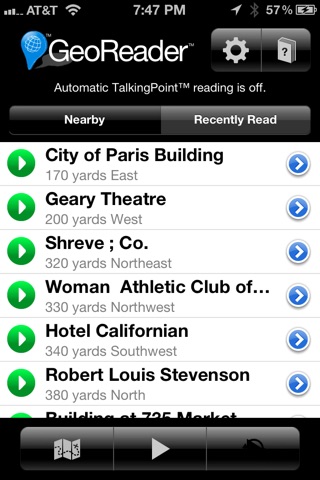Please Note. We are having a problem with the app working after the latest IOS update (10), The app works fine on earlier versions but we are looking into a connectivity problem the latest update is causing. Please check back for updates. Sorry about this.
Georeader Brings the Outside Story Inside to you!
Automatically reads out loud to you historical markers and other points of interest as you walk or drive by them!
Easy and intuitive to use. Hands free use! Safer for driving.
Access to over 120,000 points of interest throughout US, Canada, Mexico and United Kingdom and the European Mainland.
Includes many US states entire marker collections such as Texas, Ohio, Pennsylvania, Virginia, Georgia, Oregon and many more!
Winner "Peoples Choice" 2011 GNSS USA Challenge
You can drive from one end of the USA to the other and hear about history all along the way with this app!
Official app of US Route 20 Association.
Please tell your Friends and all Social Studies Teachers about the app.
Iphone version works great for Walking tours of anywhere.
Its a really great app to learn as you travel.
Features:
* Map to identify historical points near your location.
* Nearby points provided in list form with distances from your location.
* Can be hands free for safe driving.
* Can customize alert types.
* Runs seamlessly in the background with other apps so you can still play music for instance.
* Connected to one of the largest historical databases available, including Historical Markers, National Register of Historic Places, Historic Bridges and more.
* Daily growing database from contributions from organizations like the City of Syracuse, El Paso Texas, and the Arizona Preservation Society and users.
* As a user, you can also add custom points or make walking tours yourself through the website,www.mygeoreader.com, and then use the app to hear what you wrote, and share your knowledge with others.
* In-app tutorial is available.
Great for road trips and travel of any kind. There is history everywhere, discover it wherever you are with GeoReader!
Quick Tip: Once loaded, activate the phones gps by going to phone s "Settings", "Privacy" "Location Services" -on, and then turn "Georeader"-on